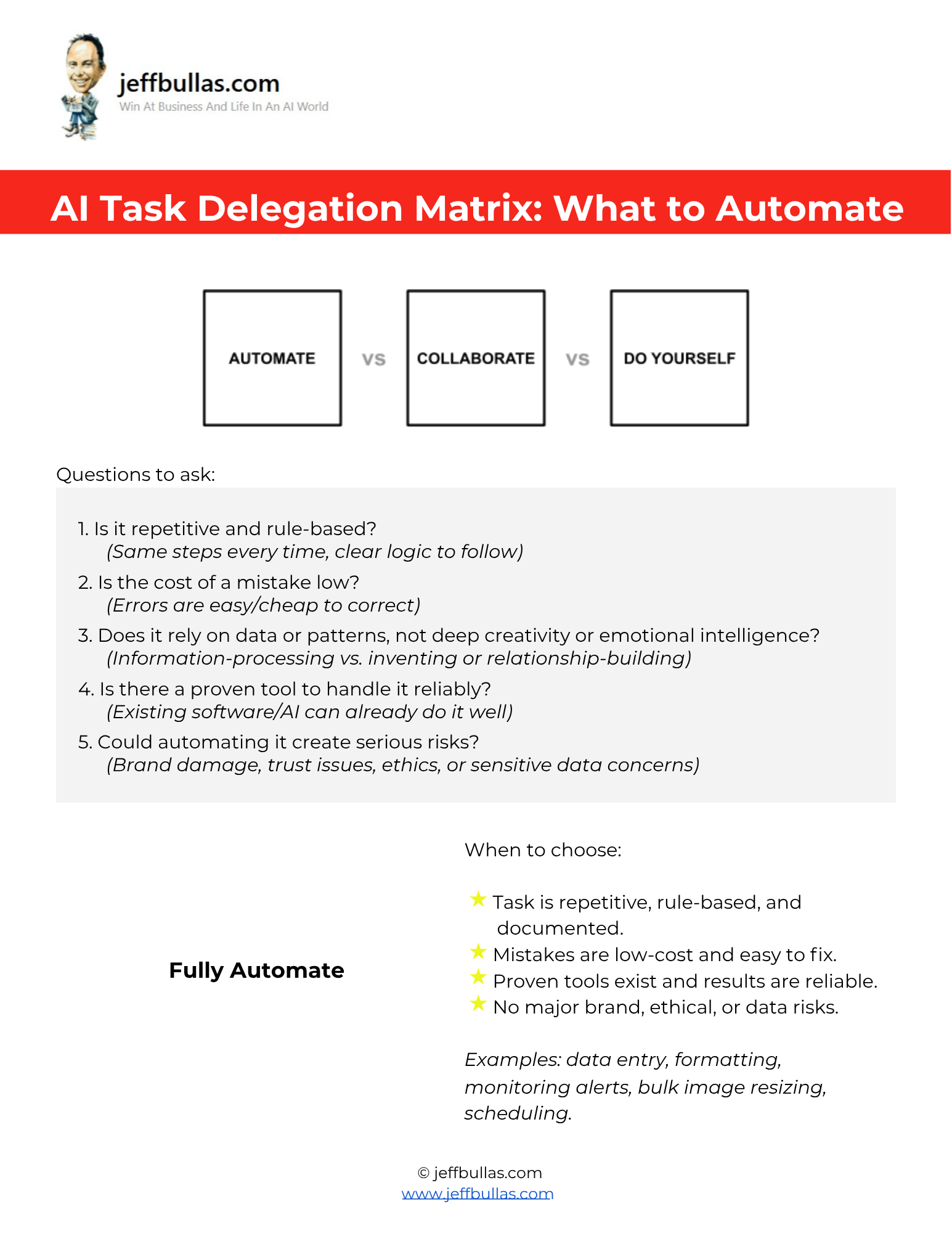
Log in or create a free Jeff Bullas account to download this file.
This resource helps you decide whether to fully automate a task, collaborate with AI, or keep it human-led. It provides five key questions to ask about any task, helping you determine the right level of AI involvement based on factors like repetition, creativity, and the cost of a mistake.
AI Task Delegation Matrix: What to Automate
This document provides a simple framework to help you decide when to fully automate, when to collaborate with AI, and when to keep tasks entirely human. The framework is built around a series of questions that assess a task’s characteristics, such as whether it’s repetitive, if the cost of a mistake is low, and if it relies on data more than emotional intelligence.
How this helps you apply the information
This document offers a clear decision-making model. By asking the five simple questions about any task on your to-do list, you can quickly categorize it and determine the most effective and safest way to get it done—whether by automating it, working with an AI, or doing it yourself.
Who is this ideal for?
This resource is ideal for managers, team leads, and professionals who are looking for a straightforward way to delegate tasks to AI responsibly, ensuring that technology is used to enhance human work, not just replace it.
Concluding thought
By thoughtfully deciding what to automate, you can leverage AI for efficiency while reserving your unique human skills for the strategic and creative work where you add the most value.
How to Use This
- Make Your Own Editable Copy:
- Open the link provided to access the master Google Doc.
- Once the Google Doc is open, navigate to the menu: File > Make a copy.
- A dialog box will appear. You can rename your copy if you wish and choose where to save it in your personal Google Drive.
- Click “Make a copy.” This action saves an editable version of the document to your Google Drive.
- Using Your Decision Matrix:
- Take a task you’re considering for automation.
- Ask the five questions provided at the top of the document.
- Based on your answers, determine if the task fits best in the “Fully Automate,” “Human + AI Collaboration,” or “No AI (Human-Led)” category.
- Proceed with the task using the recommended approach.
Frequently Asked Questions
What are the key questions to ask before automating a task?
You should ask if the task is repetitive and rule-based, if the cost of a mistake is low, if it relies on data over creativity, if a proven tool exists for it, and if automating it could create serious risks.
When should a task be fully automated?
A task should be fully automated when it is repetitive, rule-based, mistakes are low-cost, and there are no major brand or ethical risks involved
What’s a good example of a task for Human + AI Collaboration?
Drafting reports or client proposals are good examples, where AI can generate the first draft, but a human must review it for context, nuance, and final approval.
When should I avoid using AI for a task?
You should avoid AI for tasks that are strategic, creative, or relationship-driven, require emotional intelligence, and where errors could carry high stakes or reputation risk. Examples include negotiations and sensitive client communications.
What is a key consideration regarding brand risk?
Before fully automating a task, you should assess if it could create serious risks related to brand damage, trust issues, ethics, or sensitive data concerns.
Why is it important for a human to review AI’s work in a collaboration model?
A human must review and decide because mistakes could be costly if unchecked, and the output often depends on context, nuance, or brand voice that an AI might miss.
