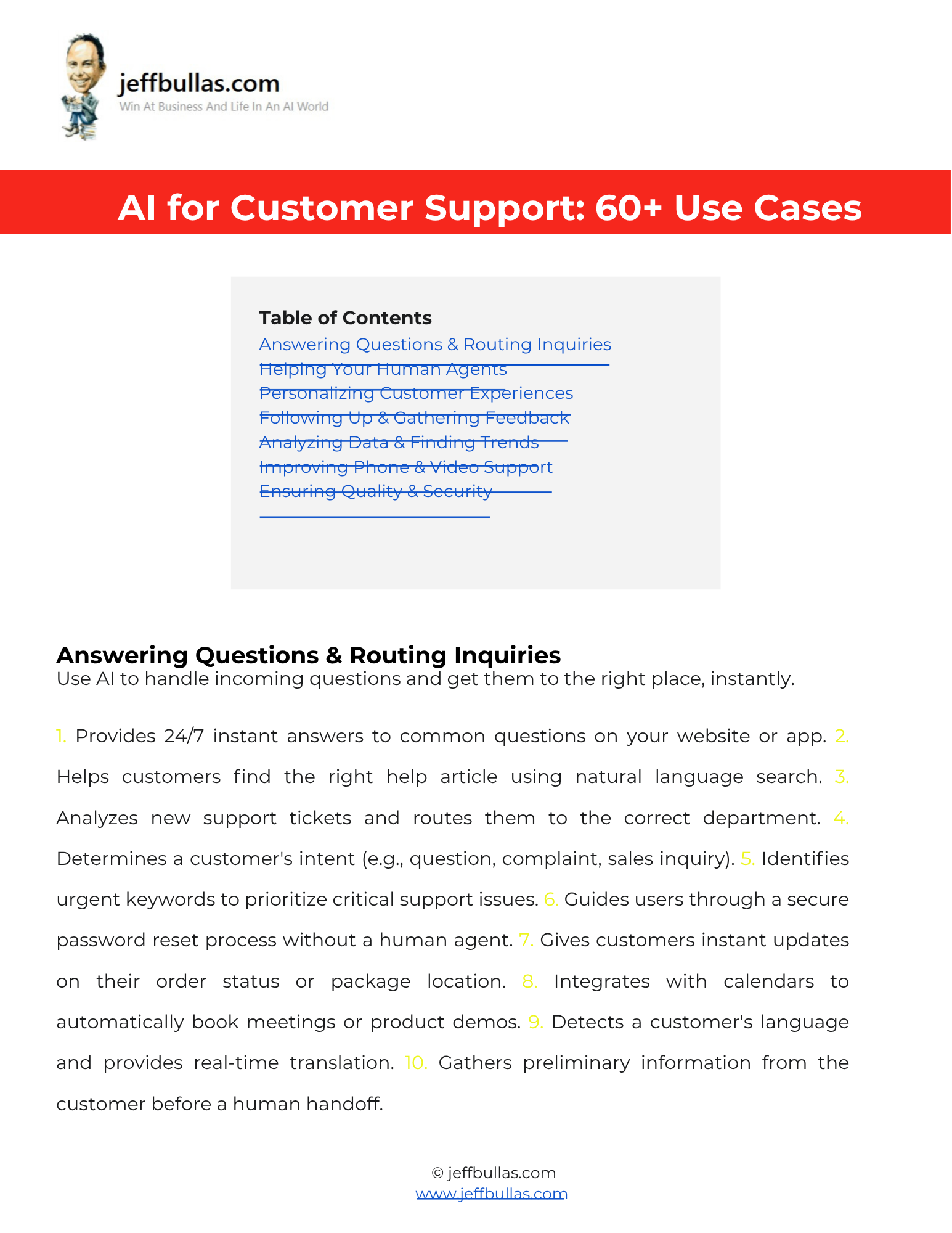
This resource helps you use AI to improve every aspect of your customer support. It provides 60 specific use cases showing how AI can instantly answer questions , make your human agents faster and more consistent , and analyze data to find the root cause of recurring issues.
Al for Customer Support: 60 Use Cases
This document provides a detailed list of 60 ways to apply AI in customer support and engagement, broken down into key areas from initial contact to post-interaction analysis. It shows how AI can handle incoming questions by routing tickets to the correct department or providing 24/7 instant answers , while also acting as a co-pilot for human agents by suggesting real-time replies and summarizing long conversation histories. The resource also covers how to use AI to personalize customer experiences by triggering proactive chat messages based on user behavior , and how to analyze support data to forecast future ticket volume and identify customers at risk of churning.
How this helps you apply the information
This list acts as an idea bank for action. You can scan the different categories to find a specific, tangible use case that solves a current problem—like needing to analyze survey responses or monitor calls for compliance—and then find an AI tool designed for that job.
Who is this ideal for?
This resource is ideal for customer support managers, operations leaders, and business owners who want to leverage AI to increase efficiency, improve the customer experience, and gain deeper insights from their support data.
Concluding thought
By implementing these use cases, you can transform your customer support from a reactive cost center into a proactive, data-driven engine for customer satisfaction and retention.
How to Use This
- Make Your Own Editable Copy:
- Open the link provided to access the master Google Doc.
- Once the Google Doc is open, navigate to the menu: File > Make a copy.
- A dialog box will appear. You can rename your copy if you wish and choose where to save it in your personal Google Drive.
- Click “Make a copy.” This action saves an editable version of the document to your Google Drive.
- Using Your Use Case List:
- Review the different categories to identify which area of customer support you want to improve (e.g., Answering Questions, Helping Your Human Agents).
- Choose a specific use case from the list that aligns with your biggest challenges or goals.
- Use the selected idea as a starting point to research specific AI tools that can perform that task.
Frequently Asked Questions
How can AI help with incoming support tickets?
AI can provide 24/7 instant answers to common questions , analyze new tickets and route them to the correct department , and identify urgent keywords to prioritize critical issues.
What are some ways AI can assist human support agents?
AI can act as an assistant by suggesting real-time replies to agents during a chat , summarizing long conversation histories , and checking an agent’s grammar and tone to ensure it matches the brand voice.
How can AI help personalize the customer experience?
AI can generate personalized follow-up emails that reference specific conversation points , trigger proactive chat messages based on a customer’s on-site behavior , and identify customers at risk of churning.
Can AI help with phone and video support?
Yes, AI can transcribe spoken conversations into text in real-time , analyze the tone of a customer’s voice to detect emotion , and generate concise summaries of phone calls.
How does AI improve quality assurance?
AI can find and remove sensitive personal information (PII) from transcripts and can score 100% of conversations for quality assurance, rather than just a random sample.
Can AI analyze customer feedback?
Yes, it can analyze thousands of survey responses to identify common themes and summarize all product feedback from support channels for the product team.

