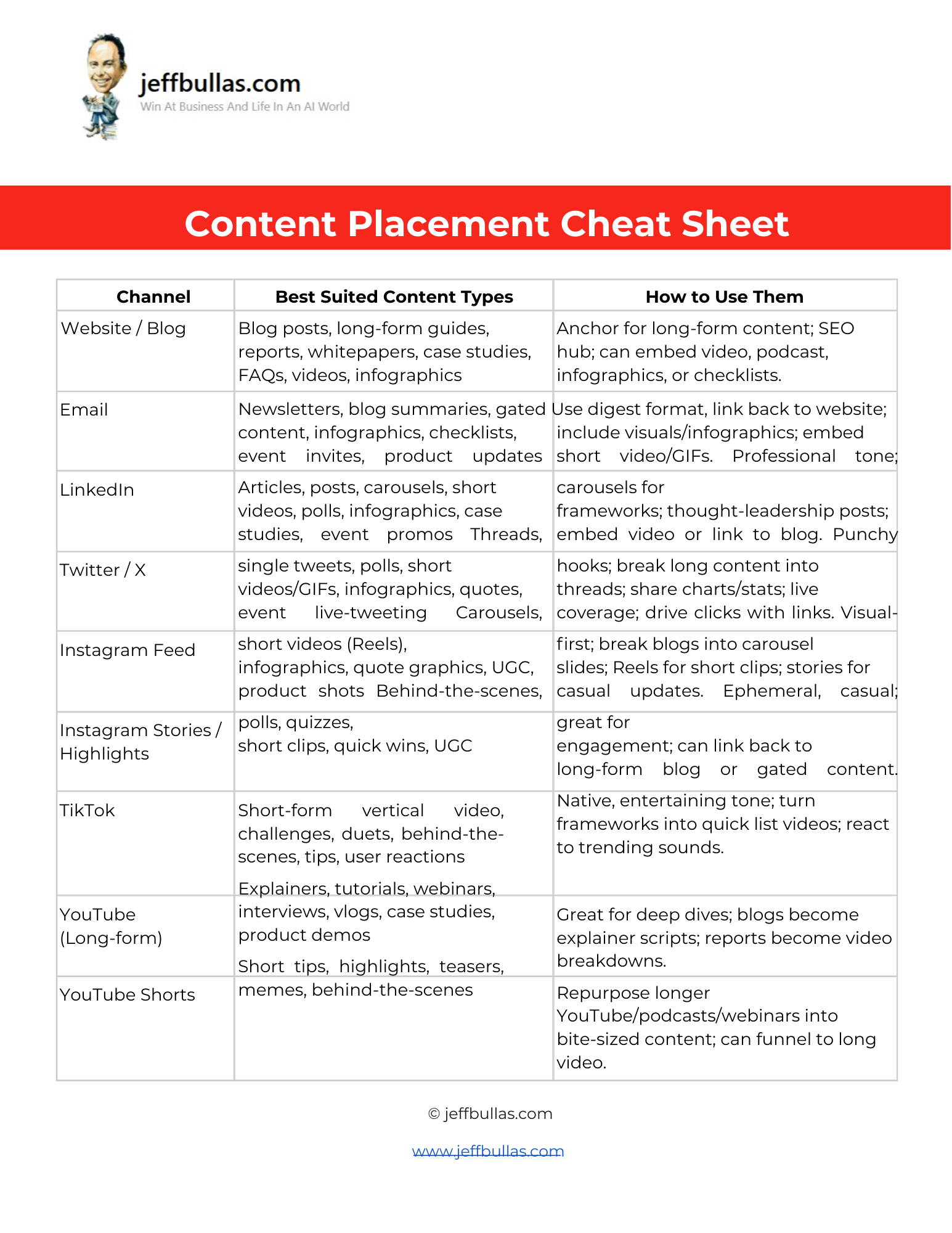
Log in or create a free Jeff Bullas account to download this file.
This cheat sheet provides a quick-reference guide that matches content types with the most effective marketing channels, helping you develop a strategic and efficient content distribution plan.
A Detailed Cheat sheet for Content Placement
This cheat sheet is a practical resource that solves the common challenge of knowing where to post different types of content. Its main purpose is to provide a clear, easy-to-scan table that matches content formats with the best channels, complete with tips on how to use them effectively.
Foundational and professional channels
Your website or blog serves as the anchor for long-form content like guides, reports, and case studies, acting as your central SEO hub. Email is best used for newsletters, blog summaries, and sending gated content or product updates. For a more professional audience, LinkedIn is ideal for articles, carousels that explain frameworks, and thought-leadership posts.
Short-form and visual social media
Platforms like Twitter/X are suited for punchy hooks, threads that break down long-form content, and sharing quick stats or charts. Instagram is a visual-first platform where you can break blog posts into carousel slides, post short video clips as Reels, and use Stories for more casual, behind-the-scenes updates. TikTok requires a native, entertaining tone and is perfect for turning frameworks into quick list videos or reacting to trending sounds.
Long-form video and audio platforms
YouTube is the go-to channel for deep-dive content such as explainers, tutorials, webinars, and interviews. Blogs can be turned into scripts for explainer videos, and reports can be repurposed into video breakdowns. YouTube Shorts can then be used to share highlights or teasers that funnel viewers to your longer videos. For audio-only content, podcast apps are perfect for interviews, panel discussions, and even narrated versions of your blog posts.
Niche and community-driven platforms
For data-heavy content, SlideShare is a great place to upload webinar slides or research reports as clean slide decks. Pinterest functions as a form of visual SEO, where you can create pins for infographics and checklists that link back to your blog or lead magnets. Platforms like Quora and Reddit are valuable for community engagement; you can take excerpts from your blog posts to answer relevant questions and link back to your original content.
How this cheat sheet helps you apply the information
This resource is designed as a quick-reference tool. When you create a piece of content, you can scan the cheat sheet to instantly identify the best channels to post it on and get actionable tips on how to tailor it for each platform’s audience and format.
Who is this cheat sheet perfect for?
This cheat sheet is perfect for social media managers, content marketers, digital marketers, and business owners who need a straightforward guide to plan their content distribution strategy effectively.
Concluding thought
By using this cheat sheet, you can ensure that every piece of content you create is strategically placed on the right channels to achieve maximum impact, engagement, and reach.
How to Use This
- Make Your Own Editable Copy:
- Open the link provided to access the master Google Doc.
- Once the Google Doc is open, navigate to the menu: File > Make a copy.
- A dialog box will appear. You can rename your copy if you wish and choose where to save it in your personal Google Drive.
- Click “Make a copy.” This action saves an editable version of the document to your Google Drive.
- Using Your Cheat Sheet:
- Identify a piece of content you want to distribute (e.g., a new case study).
- Scan the “Best Suited Content Types” column to find where “case studies” are listed.
- Review the corresponding “Channel” and “How to Use Them” rows to plan your promotion strategy across your website, LinkedIn, YouTube, and more.
Frequently Asked Questions
What is the best channel for long-form, detailed guides?
Your website or blog is the best channel to anchor long-form content, as it serves as your SEO hub.
Where should I post short, entertaining vertical videos?
TikTok and Instagram Reels are the best platforms for short-form vertical videos with an entertaining tone.
How can I use LinkedIn effectively for content distribution?
On LinkedIn, you should use a professional tone and focus on content like articles, thought-leadership posts, and carousels that break down frameworks.
What’s the difference between posting on the Instagram Feed and Stories?
The Instagram Feed is best for more polished, visual-first content like carousels and Reels, while Stories are better for casual, ephemeral content like behind-the-scenes clips, polls, and quizzes.
How can I repurpose a webinar?
You can post the full recording as a long-form video on YouTube , turn the audio into a podcast episode , and upload the presentation deck to SlideShare.
Is it a good idea to post blog content on Quora or Reddit?
Yes, you can use excerpts from your blog posts to publish as answers on these platforms and then link back to your original content for credibility.
What kind of content works best for paid ads?
Short videos, carousels, testimonials, user-generated content (UGC), and infographics are all well-suited for paid ad creative.
