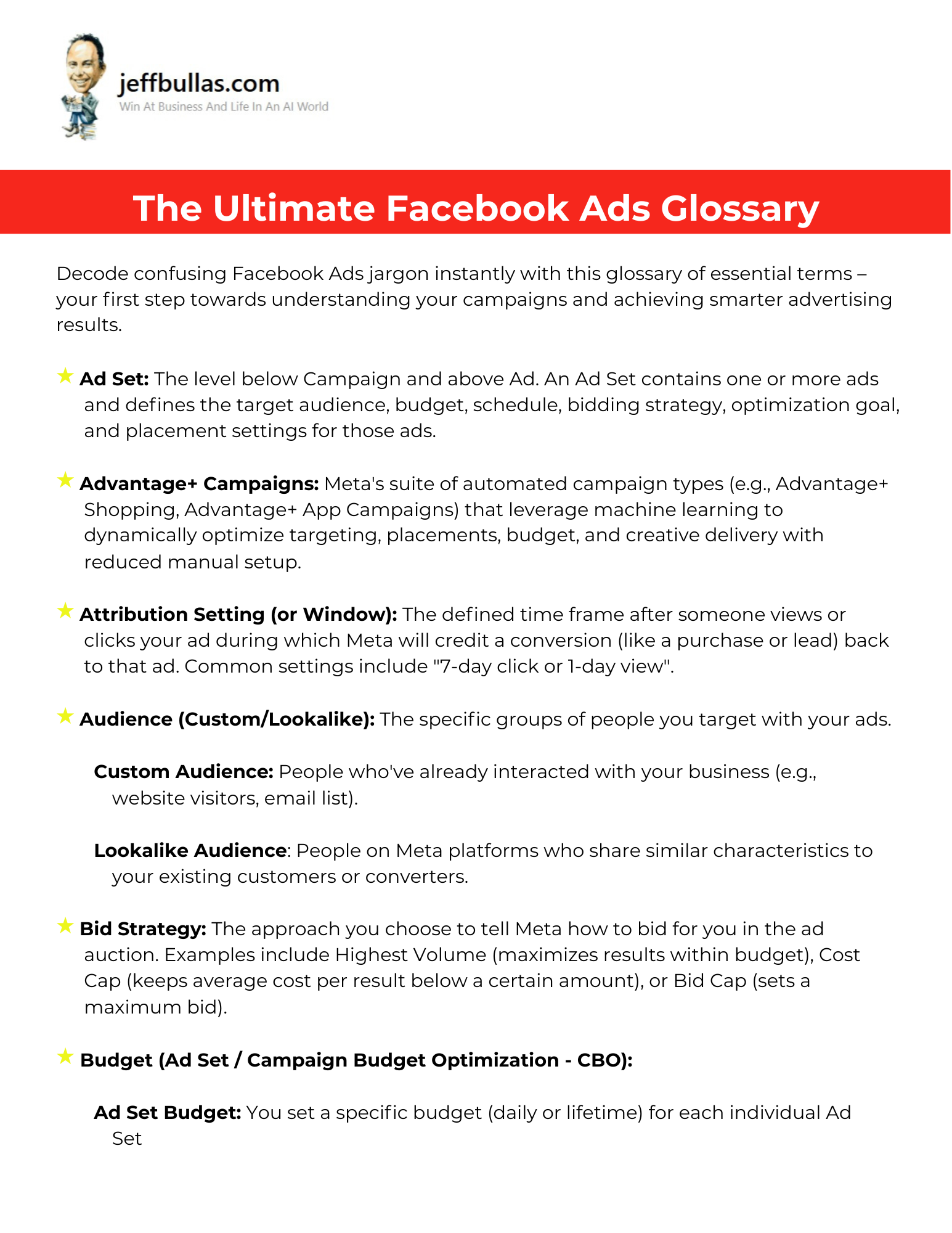
Log in or create a free Jeff Bullas account to download this file.
This glossary helps you instantly decode confusing Facebook Ads jargon. It is designed to be your first step towards fully understanding your campaigns and achieving smarter advertising results.
An Essential Glossary of Facebook Ads Terminology
The Ultimate Facebook Ads Glossary is a comprehensive resource that defines essential terms used in the Facebook Ads platform. Its purpose is to provide clear, easy-to-understand definitions so you can manage your advertising with confidence and clarity.
Understanding campaign structure and targeting
The glossary clarifies the hierarchy of your ad structure, which consists of the top-level Campaign that is organized around a single advertising objective, the Ad Set that defines the audience, budget, and placements, and the individual Ad. It also defines key targeting concepts, explaining how a Custom Audience is built from people who have already interacted with your business and how a Lookalike Audience is composed of people on Meta platforms who share similar characteristics with your existing customers.
Key metrics for measuring performance
You will learn to differentiate between crucial metrics. The glossary explains that Reach is the number of unique individuals who saw your ad at least once, while Impressions is the total number of times your ad was displayed on screen. You’ll also find definitions for key cost metrics like CPC (Cost Per Click) and CPM (Cost Per 1,000 Impressions) , engagement metrics like CTR (Click-Through Rate) , and the crucial profitability metric ROAS (Return On Ad Spend), which shows the revenue generated for every dollar spent on ads.
Essential tools and optimization strategies
This resource defines foundational tools like the Meta Pixel, a snippet of code placed on your website that tracks visitor actions and helps optimize ad delivery. It also explains strategic concepts like Advantage+ Campaigns, which leverage machine learning to dynamically optimize your campaigns, and Dynamic Creative, which automatically mixes and matches ad components to create personalized variations. Other defined terms include Bid Strategy, Attribution Setting, and Split Tests (A/B Tests).
Application with The Ultimate Facebook Ads Glossary
This resource, provided as an editable Google Doc, serves as a quick-reference tool to use while working in Facebook Ads Manager. You can use the Ctrl+F (or Cmd+F) search function to instantly find a term you need defined. It helps you analyze performance reports, understand complex strategies, and add your own notes or examples from your campaigns.
Who is this, The Ultimate Facebook Ads Glossary, perfect for?
This glossary is perfect for anyone who works with Facebook Ads, including business owners, marketers, and virtual assistants (VAs). It can also be shared with clients to create a shared knowledge base and ensure everyone understands the terminology used in reports and strategy discussions.
Concluding Thought
By using this glossary, you can move from confusion to clarity, empowering you to make smarter decisions and communicate more effectively about your advertising efforts.
How to Use This
- Make Your Own Editable Copy:
- Open the link provided to access the master Google Doc.
- Once the Google Doc is open, navigate to the menu: File > Make a copy.
- A dialog box will appear. You can rename your copy if you wish and choose where to save it in your personal Google Drive.
- Click “Make a copy.” This action saves an editable version of the document to your Google Drive.
- Using Your Glossary:
- Keep it Handy: Have your copy of this glossary open when you’re working inside Facebook Ads Manager or analyzing campaign reports.
- Use it for Quick Definitions: When you encounter a confusing term, quickly look it up using the search function (Ctrl+F or Cmd+F).
- Add Your Notes: Personalize your copy by adding notes or examples from your campaigns to deepen your understanding.
- Share with Your Team: Share your copy with team members or clients to ensure everyone understands the terminology used in meetings and reports.
- Treat it as a Living Document: Keep your copy updated by adding new terms you encounter as the Facebook Ads platform evolves.
Frequently Asked Questions
What is the best way to use this glossary?
It’s best to keep the glossary handy while managing your ads to look up terms, use it while taking courses to understand concepts, and share it with your team or clients to ensure clear communication.
What’s the fastest way to find a term in the glossary?
The best way to instantly find a term is to use the search function within the document by pressing Ctrl+F (or Cmd+F on a Mac).
Can I add my own notes or examples to this glossary?
Yes, you are encouraged to personalize your copy by adding your notes. You can jot down examples from your campaigns or note benchmarks that are relevant to your specific industry.
