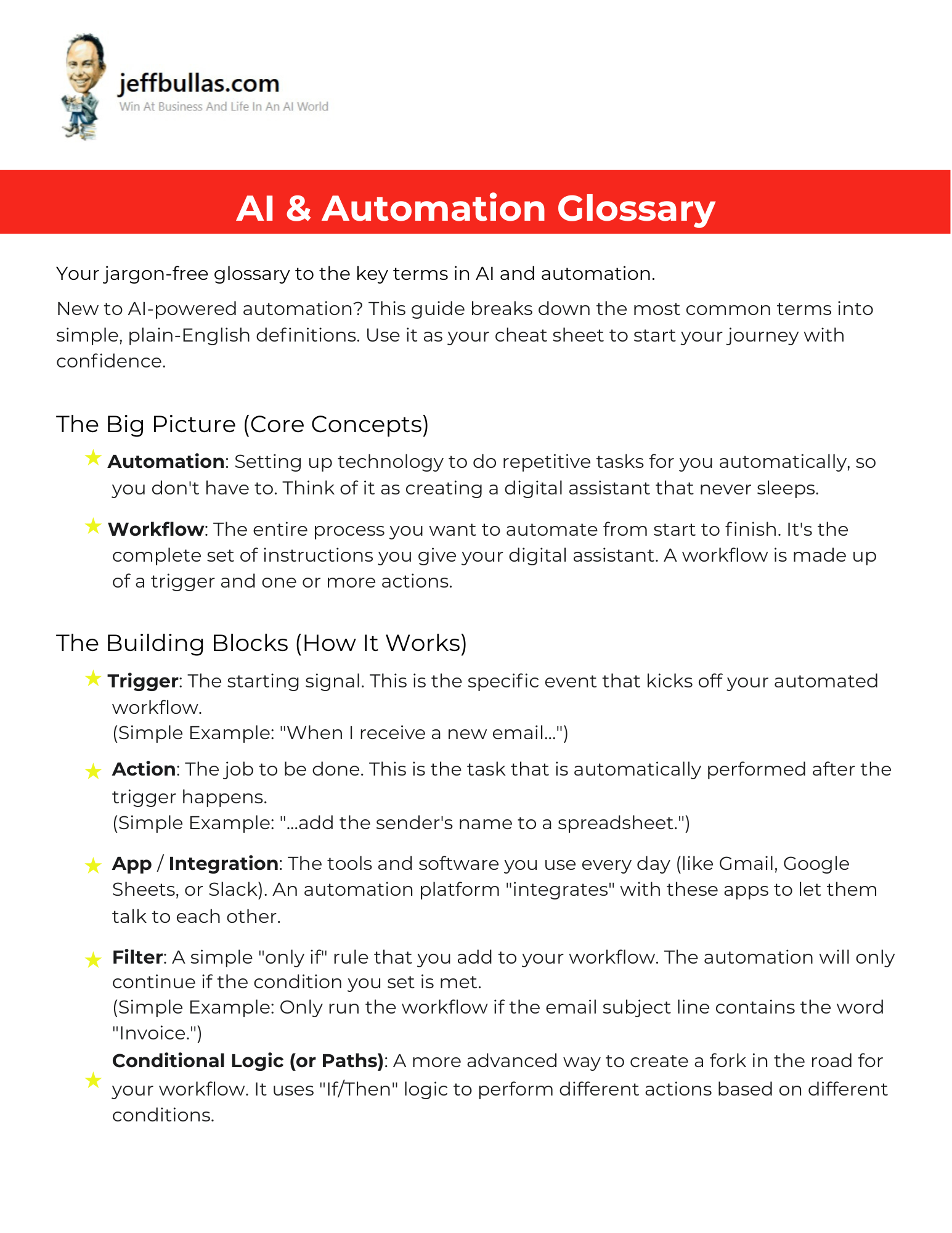
Log in or create a free Jeff Bullas account to download this file.
This glossary helps you understand the key terms in AI and automation by breaking them down into simple, plain-English definitions. It’s designed to be a cheat sheet that gives you the confidence to start your automation journey.
A Jargon-Free Glossary for AI and Automation
This guide is a jargon-free glossary designed for anyone new to AI-powered automation. It breaks down the most common terms you’ll encounter, from core concepts to advanced settings, so you can build workflows with a clear understanding of how everything works.Core concepts and building blocks
How this glossary helps you apply the information
This document acts as a handy cheat sheet. You can keep it open while you’re building automations to quickly look up terms, understand the function of different tools, and decode the language used in tutorials and documentation.
Who is this glossary perfect for?
This glossary is perfect for anyone new to AI-powered automation who wants to understand the foundational terms in simple, plain-English.
Concluding thought
By understanding the vocabulary in this glossary, you can more effectively build, manage, and troubleshoot your own automations, turning complex processes into simple, powerful workflows.
How to Use This
- Make Your Own Editable Copy:
- Open the link provided to access the master Google Doc.
- Once the Google Doc is open, navigate to the menu: File > Make a copy.
- A dialog box will appear. You can rename your copy if you wish and choose where to save it in your personal Google Drive.
- Click “Make a copy.” This action saves an editable version of the document to your Google Drive.
- Using Your Glossary:
- Read through the core concepts to get a foundational understanding.
- Use it as your cheat sheet to look up specific terms as you encounter them while building automations or watching tutorials.
- Refer to the platform-specific terms when working within tools like Zapier or Make.
Frequently Asked Questions
What is the difference between a Trigger and an Action?
Trigger is the specific event that kicks off your automated workflow, like receiving a new email.
An Action is the task that is automatically performed after the trigger happens, like adding the sender’s name to a spreadsheet.
What is Generative AI?
Generative AI is a type of artificial intelligence that can create new content, such as text, images, or code, based on the instructions it’s given.
What is an Automation Platform?
Automation Platform (like Zapier or Make) is the main tool or hub that you use to build and run your automations, providing a visual way to connect your apps without needing to code.
What does “Temperature” mean for an AI model?
Temperature is a setting that controls the “creativity” of an AI model. A low temperature makes the AI more focused and predictable, while a high temperature makes its answers more random and creative.
What is the difference between a “Zap” and a “Scenario”?
Zap is the brand name for a single automated workflow built in the platform Zapier.
Scenario is the brand name for a single automated workflow built in Make.com.
What is a Webhook?
Webhook is a special URL that one app can send a notification to, telling another app that something has happened. It’s often a more direct and faster way for apps to communicate.
