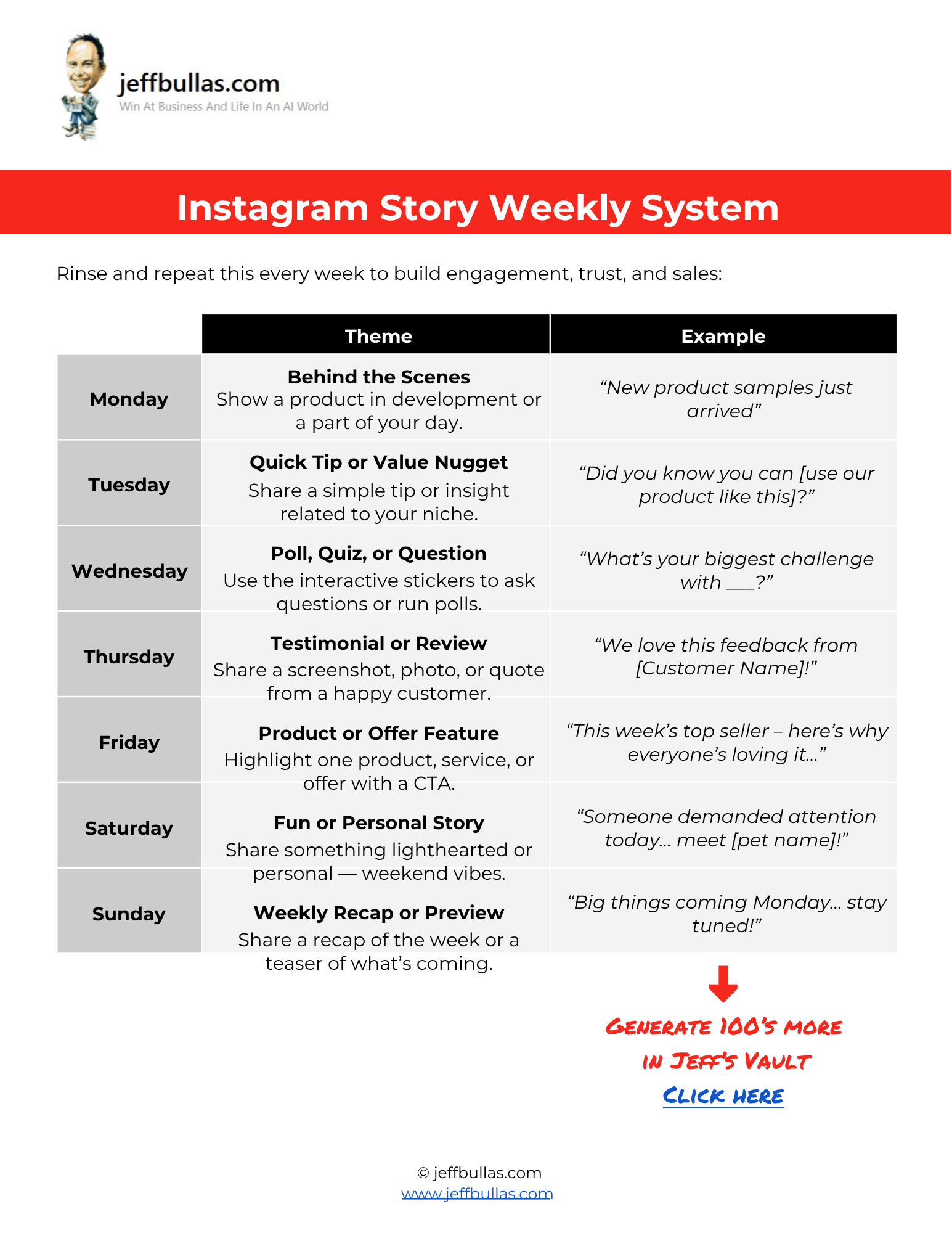
Log in or create a free Jeff Bullas account to download this file.
This weekly system for Instagram Stories provides a simple, repeatable content plan for each day of the week. It helps you consistently post engaging content designed to build engagement, trust, and sales without the daily stress of wondering what to post.
A Repeatable System for Weekly Instagram Story Content
The Instagram Story Weekly System is a straightforward content schedule that assigns a specific theme to each day of the week. Its purpose is to provide a “rinse and repeat” framework that helps you maintain a consistent and strategic presence on Instagram Stories.
Starting the week with value and connection
The week begins on Monday with a “Behind the Scenes” theme, where you can show a product in development or another part of your day. An example would be posting about new product samples that have just arrived. On Tuesday, the focus shifts to providing value with a “Quick Tip or Value Nugget”. This could be a simple insight related to your niche, such as demonstrating a unique way to use your product.
Driving engagement and building trust midweek
Wednesday is dedicated to interaction, using interactive stickers for a “Poll, Quiz, or Question”. A prompt could be asking your audience about their biggest challenge related to your industry. On Thursday, the theme is “Testimonial or Review,” where you can build trust by sharing a screenshot, photo, or quote from a happy customer.
Focusing on sales and planning ahead for the weekend
Friday is designated for a “Product or Offer Feature,” where you highlight one product or service with a call to action (CTA). On Saturday, the content becomes more casual with a “Fun or Personal Story,” sharing something lighthearted like a picture of a pet. The week concludes on Sunday with a “Weekly Recap or Preview,” where you can share a summary of the past week or a teaser of what’s coming next.
Application with Instagram Story Weekly System
This resource, provided as an editable Google Doc, simplifies your content planning process. By assigning a clear theme to each day, it eliminates daily decision-making and ensures you strategically cover different content angles—from connection and value to social proof and sales—every single week.
Who is this Instagram Story Weekly System perfect for?
This system is perfect for creators, brands, and marketers on Instagram who want an easy-to-follow, repeatable plan to post consistently and build a well-rounded brand presence in their Stories.
Concluding Thought
By implementing this weekly system, you can save time and energy while purposefully building a stronger connection with your audience through consistent, strategic content.
How to Use This
- Make Your Own Editable Copy:
- Open the link provided to access the master Google Doc.
- Once the Google Doc is open, navigate to the menu: File > Make a copy.
- A dialog box will appear. You can rename your copy if you wish and choose where to save it in your personal Google Drive.
- Click “Make a copy.” This action saves an editable version of the document to your Google Drive.
- Using Your System:
- Each day of the week, refer to the corresponding theme in the document.
- Create an Instagram Story that aligns with that day’s theme (e.g., post a quick tip on Tuesday, a testimonial on Thursday).
- Rinse and repeat this system every week to maintain consistency.
Frequently Asked Questions
What kind of content does this system suggest for Mondays?
On Mondays, the system suggests posting “Behind the Scenes” content, such as showing a product in development or a part of your day.
How does this system help with audience engagement?
Wednesday’s theme is specifically for engagement, prompting you to use interactive stickers for a poll, quiz, or question.
Is there a day dedicated to sales or promotions?
Yes, Friday’s theme is “Product or Offer Feature,” where you can highlight a product or service with a call to action.
What should I post on the weekend according to this system?
The system suggests posting a fun or personal story on Saturday and a weekly recap or a preview of what’s to come on Sunday.
How does this system build trust with followers?
Thursday’s theme is “Testimonial or Review,” which involves sharing content from a happy customer to build trust.
