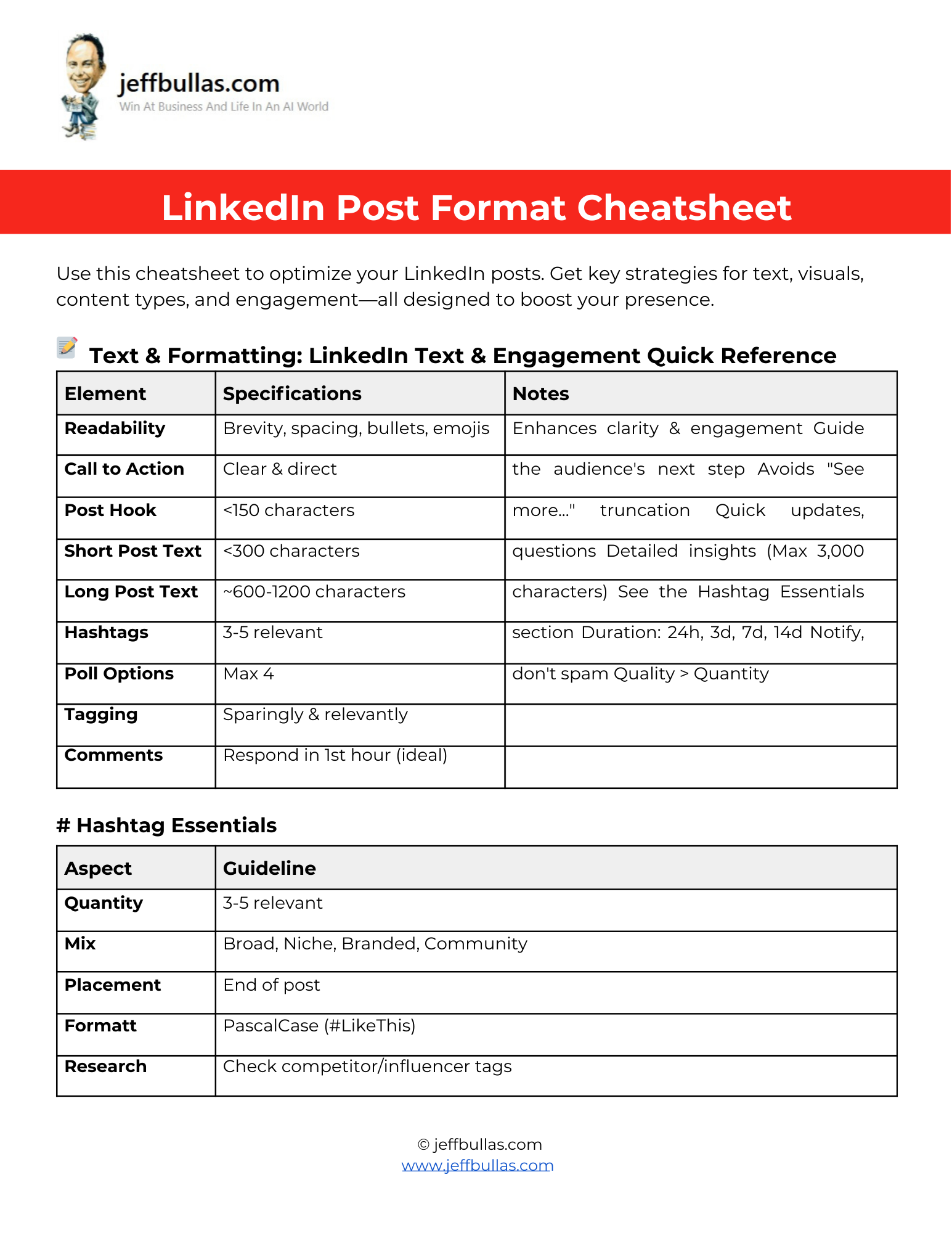
Log in or create a free Jeff Bullas account to download this file.
This LinkedIn Post Format Cheatsheet offers a concise, actionable reference to help you create effective and engaging content tailored for the LinkedIn platform. It is designed to provide quick access to essential formatting and strategy points based on current standards.
Mastering LinkedIn Post Elements: A Practical Guide to Crafting Effective Content
Understanding how to properly structure and optimize your LinkedIn content is crucial for maximizing its reach and impact. Users often face the challenge of keeping up with platform best practices, leading to posts that may not perform as expected. This guide provides foundational knowledge, which the accompanying cheatsheet will help you implement.
Defining the core elements
Effective LinkedIn content involves several key components working together. These include the textual structure (from an engaging hook to a clear call to action), appropriate use of visuals (images, video, documents), strategic selection of content themes, proper hashtag application, and an understanding of how the platform’s algorithm and user engagement patterns influence visibility.
Why these concepts are significant for you
Without a clear understanding of optimal lengths, visual specifications, or content strategy, your efforts on LinkedIn might not yield the desired results, such as increased visibility, meaningful engagement, or achieving your professional networking and branding goals. This knowledge directly addresses the problem of creating posts that resonate with both the audience and the LinkedIn algorithm.
Key components and best practices
- Textual Impact: This involves crafting a strong hook (ideally under 150 characters to avoid truncation) to capture attention immediately. The overall length of your post should vary based on your message; shorter posts (under 300 characters) are great for quick updates, while longer posts (around 600-1200 characters) can provide more depth. Prioritizing readability through short sentences, paragraph breaks, bullet points, and strategic emoji use is vital. Every post should ideally include a clear Call to Action (CTA), guiding your audience on what to do next.
- Visual Specifications: Visuals significantly increase engagement. It’s important to use the correct dimensions, aspect ratios, file sizes, and formats for images, native videos, carousels (PDFs), and infographics to ensure they display optimally. For instance, native video often performs best, and carousels are excellent for increasing dwell time. Always aim for high-quality, authentic visuals.
- Content Strategy: Your content should provide value. Consider themes like thought leadership, storytelling, data-driven insights, polls for engagement, company culture showcases, or case studies. Matching your content format (e.g., text post, video, carousel) to your primary goal (e.g., share expertise, drive discussion) is a key best practice.
- Hashtag Use: Hashtags increase discoverability. The best practice is to use 3-5 relevant hashtags, including a mix of broad, niche, branded, and community tags, typically placed at the end of the post for readability. Using PascalCase (e.g., #StrategicThinking) for multi-word hashtags is also recommended.
- Algorithm and Engagement: LinkedIn’s algorithm prioritizes content that sparks meaningful interaction and keeps users on the platform. Key factors include engagement within the “golden hour” (the first hour after posting), overall dwell time on your post, the quality of comments, the use of native content (especially video and documents for carousels), consistently sharing valuable content that signals expertise, and avoiding engagement bait. Regular consistency (e.g., 3-5 quality posts per week) is also favored.
Common challenges
Many users find it difficult to remember all the specific pixel dimensions, optimal character counts, or how many hashtags to use. Others struggle with generating a variety of content types or understanding what makes a post “engaging” in the eyes of the algorithm. Staying updated with what works best on LinkedIn can also be a continuous challenge.
How your cheatsheet helps
The LinkedIn Post Format Cheatsheet is designed to directly support you in applying these best practices efficiently. Its Key Features include:
- Ultra-lean, scannable tables for Text & Engagement, Visual Specs, Content Goals & Format Match, Hashtag Essentials, and Algorithm & Engagement Keys, providing immediate access to numbers and core guidelines.
- Actionable takeaways that cut through the noise, allowing you to quickly verify character counts, visual dimensions, or strategic pointers right when you’re creating a post.
- A consolidated format that puts all essential up-to-date formatting and strategy points in one place, saving you time and helping you avoid common posting mistakes. By using this cheatsheet, you can more easily navigate the complexities of LinkedIn content creation, address the common challenges of remembering specific details, and improve your overall posting process.
Who is this tool perfect for
This cheatsheet is ideal for any LinkedIn user—from individual professionals and creators aiming to build their personal brand, to marketers and small business owners looking to enhance their company’s organic reach and engagement on the platform. It’s for those who prefer clear, direct, and actionable information.
Concluding thought
This cheatsheet provides a practical and immediate reference to help you consistently create well-structured, technically sound, and strategically considered LinkedIn posts.
How to Use This
To get the most out of your LinkedIn Profile Optimization Checklist, please follow these steps:
- Make Your Own Editable Copy:
- Open the link provided to access the master Google Doc.
- Once the Google Doc is open, navigate to the menu:
File>Make a copy. - A dialog box will appear. You can rename your copy if you wish and choose where to save it in your personal Google Drive.
- Click “Make a copy.” This action saves an editable version of the cheatsheet to your Google Drive.
- Using the Cheatsheet:
- Keep your copy of the cheatsheet accessible when you are drafting LinkedIn posts.
- Refer to the specific tables for quick look-ups:
- Text & Formatting: For character counts, readability tips, and CTA guidance.
- Visuals Specs: For image/video dimensions, file sizes, aspect ratios, and formats.
- Content Formats & Goals: To align your content type with your communication objectives.
- Hashtag Essentials: For best practices on hashtag quantity, mix, and formatting.
- Algorithm & Engagement Keys: For reminders on what helps your post get seen and engaged with.
- Final check:
- Use it as a final check before publishing to ensure your post meets current best practices.
Frequently Asked Questions
What is the main difference between a “Short Post Text” and a “Long Post Text” on LinkedIn?
“Short Post Text” (typically <300 characters) is best for quick updates, questions, or sharing a single thought. “Long Post Text” (~600-1200 characters, up to ~3000 max) allows for more detailed insights, storytelling, or in-depth explanations, often referred to as thought leadership pieces. The cheatsheet provides specific character count recommendations for each.
Why are specific visual dimensions and aspect ratios important for LinkedIn posts?
Using the recommended dimensions and aspect ratios (as detailed in the “Visuals Specs” table of the cheatsheet) ensures your images and videos display correctly across different devices without awkward cropping or loss of quality. This improves the professionalism and visual appeal of your posts, leading to better engagement.
How many hashtags should I use, and does the format matter?
The cheatsheet recommends using 3-5 relevant hashtags for optimal discoverability. Using too many can look spammy. The format “PascalCase” (e.g., #StrategicPlanning) is suggested for multi-word hashtags as it improves readability.
What does “Native Content” mean in the context of LinkedIn, and why is it important?
Native content refers to media (especially videos and documents/PDFs for carousels) that is uploaded directly to LinkedIn, rather than linked from an external platform (like YouTube). The LinkedIn algorithm tends to prioritize native content because it keeps users on the platform longer, as highlighted in the “Algorithm & Engagement Keys” section of the cheatsheet.
Can I customize or modify this LinkedIn Post Format Cheatsheet?
Yes! Once you make a copy of the Google file to your own Google Drive (as per the “Instructions”), that version is yours to edit. You can add personal notes, highlight sections you refer to most, or adapt it further to your specific workflow.
How does this cheatsheet help if LinkedIn changes its formats or algorithm in the future?
This cheatsheet is designed to reflect current best practices as of its creation. While the core principles of clear communication and value often remain, LinkedIn does evolve. This cheatsheet gives you a strong foundation in current best practices. It’s always good to stay observant of new LinkedIn features and adapt. The lean format of the cheatsheet makes it a good template to update yourself if you spot new key figures.
Why is an “ultra-lean” cheatsheet like this beneficial compared to a long guide?
An ultra-lean cheatsheet is designed for quick, actionable reference while you are working. Instead of reading through extensive explanations each time, you get immediate access to the essential numbers, specs, and key strategies you need to create an optimized post efficiently. It saves time and reduces the chance of overlooking critical formatting details.
