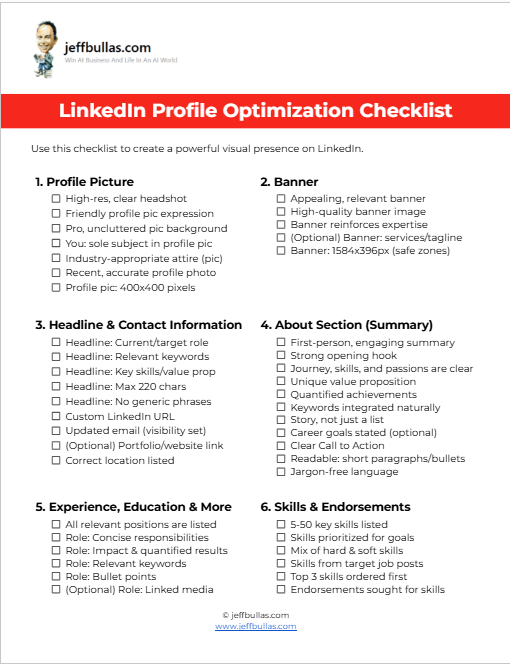
Log in or create a free Jeff Bullas account to download this file.
This LinkedIn Profile Optimization Checklist directly guides you to refine your LinkedIn presence. Systematically optimize each key component of your profile to improve visibility on LinkedIn, clearly convey your expertise, and make a stronger professional impression, helping you achieve your career objectives.
Optimizing Your LinkedIn Profile: A Practical Guide to Enhancing Your Professional Presence
A well-maintained LinkedIn profile is a cornerstone of modern professional branding and networking. It serves as your digital introduction and a key resource for career development and opportunity discovery.
Understanding core profile elements
Your LinkedIn profile consists of several key sections that collectively form your professional narrative. These include your profile picture and banner (visual first impression), headline (your professional tagline), “About” section (your story and value proposition), “Experience” section (your career journey and achievements), “Skills” section (your capabilities), and recommendations/endorsements (social proof). Each element plays a role in how you are perceived and discovered on the platform.
The importance of a complete and optimized profile
An incomplete or poorly optimized profile can make it difficult for recruiters, potential clients, or networking contacts to understand your expertise or find you in searches. The primary challenge many users face is knowing what to optimize and how. This is significant because LinkedIn’s algorithm tends to favor complete and actively managed profiles, increasing your visibility. Optimizing your profile helps address the problem of being overlooked or misunderstood professionally.
Key principles for profile optimization
- Clarity and Conciseness: Information should be easy to understand and to the point.
- Keyword Relevance: Incorporating terms that recruiters and others in your field search for is important for discoverability.
- Showcasing Value: Focus on achievements and how you provide value, rather than just listing duties.
- Professionalism: Maintain a professional tone and appearance across all sections.
- Completeness: Aim to fill out all relevant sections of your profile thoroughly.
Actionable best practices
- Visuals: Use a clear, professional headshot and a relevant banner image.
- Headline: Craft a compelling headline that includes keywords and clearly states your current role or value.
- About Section: Write an engaging summary in the first person, detailing your experience, skills, and career goals.
- Experience: Describe your roles using action verbs and quantify achievements where possible.
- Skills: List at least five relevant skills and seek endorsements for them.
- Recommendations: Request recommendations from colleagues, managers, or clients.
Common difficulties in profile optimization
Many users find it challenging to write compelling copy for their headline and “About” section, identify the most relevant keywords, or consistently quantify their achievements. It can also be difficult to know which sections to prioritize or how often to update their information. Understanding these common hurdles is the first step to overcoming them.
How your checklist helps
The LinkedIn Profile Optimization Checklist directly supports you in applying this knowledge. It breaks down the optimization process into manageable, actionable items, covering all key areas discussed. The checklist’s Key Features, such as its comprehensive structure and concise, single-line action items, help you systematically address each element, from your profile picture to your engagement strategy. It simplifies the task of identifying areas for improvement and tracking your progress, making it easier to navigate the common difficulties and ensure no critical optimization step is missed.
Who is this tool perfect for
This checklist is for any professional, job seeker, freelancer, student, or business owner who wants to enhance their LinkedIn profile to better achieve their career or business objectives.
Concluding thought
By using this checklist, you can methodically refine your LinkedIn presence, making it a more powerful asset for your professional growth.
How to Use This
To get the most out of your LinkedIn Profile Optimization Checklist, please follow these steps:
- Make Your Own Editable Copy:
- Open the link provided to access the master Google Doc.
- Once the Google Doc is open, navigate to the menu:
File>Make a copy. - A dialog box will appear. You can rename your copy if you wish and choose where to save it in your personal Google Drive.
- Click “Make a copy.” This action saves an editable version of the checklist to your Google Drive.
- Review Systematically:
- Go through each section of the checklist.
- Assess Your Profile:
- For each checklist item, examine the corresponding part of your live LinkedIn profile.
- Take Action:
- If your profile doesn’t meet the criteria or could be improved, make the necessary changes directly on LinkedIn.
- Track Progress:
- If using a digital copy (like the Google Doc), mark off items as you complete them (e.g., by checking a box or changing the cell color).
- If using a printed version, simply tick off the items.
- Iterate and Update:
- LinkedIn profiles are not static. Revisit this checklist periodically (e.g., quarterly or when you have significant career updates) to ensure your profile remains current and optimized.
- Focus on Impact:
- While completing the checklist, always think about how each change helps you present your professional value more clearly.
Frequently Asked Questions
Why is a professional profile picture so important on LinkedIn?
Your profile picture is often the very first visual element someone sees. A professional, high-quality headshot builds trust, conveys professionalism, and makes your profile more approachable and recognizable. It’s a fundamental part of your digital first impression.
How can I make my LinkedIn headline more effective?
An effective headline goes beyond just your job title. It should clearly state your current role or target role, incorporate relevant keywords that people in your industry might search for, and ideally, briefly highlight your unique value proposition or key area of expertise. Think of it as your professional mini-billboard.
What are the key things to include in my LinkedIn “About” section?
Your “About” section (summary) should be a compelling first-person narrative. Include a brief overview of your professional journey, your core skills and strengths, your passions or what drives you, quantifiable achievements if possible, and what you’re looking for or how you help others. Relevant keywords should be naturally integrated.
How many skills should I add to my profile, and do endorsements matter?
You can add up to 50 skills. It’s recommended to list at least five core skills and aim for a comprehensive list that accurately reflects your capabilities. Endorsements matter as they provide social proof and can help validate your listed skills to those viewing your profile. Prioritize getting endorsements for your most important skills from relevant connections.
Can I modify the LinkedIn Profile Optimization Checklist?
If you have made a copy of the checklist (for instance, in Google Docs as per the instructions), that copy is yours to modify. You can add personal notes, additional items specific to your industry, or tailor it to your needs.
How often should I review and update my LinkedIn profile using this checklist?
It’s good practice to review your LinkedIn profile at least quarterly, or whenever you have significant career updates such as a new job, new skills, major project completions, or new certifications. This checklist can be used for these periodic reviews to ensure your profile stays fresh and aligned with your goals.
Does this checklist cover everything about LinkedIn?
The LinkedIn Profile Optimization Checklist is focused on optimizing your personal LinkedIn profile sections. While it includes a section on engagement and networking, it doesn’t delve deeply into advanced content creation strategies, company page management, or LinkedIn advertising. Its primary aim is to ensure your individual profile is as strong as it can be.
