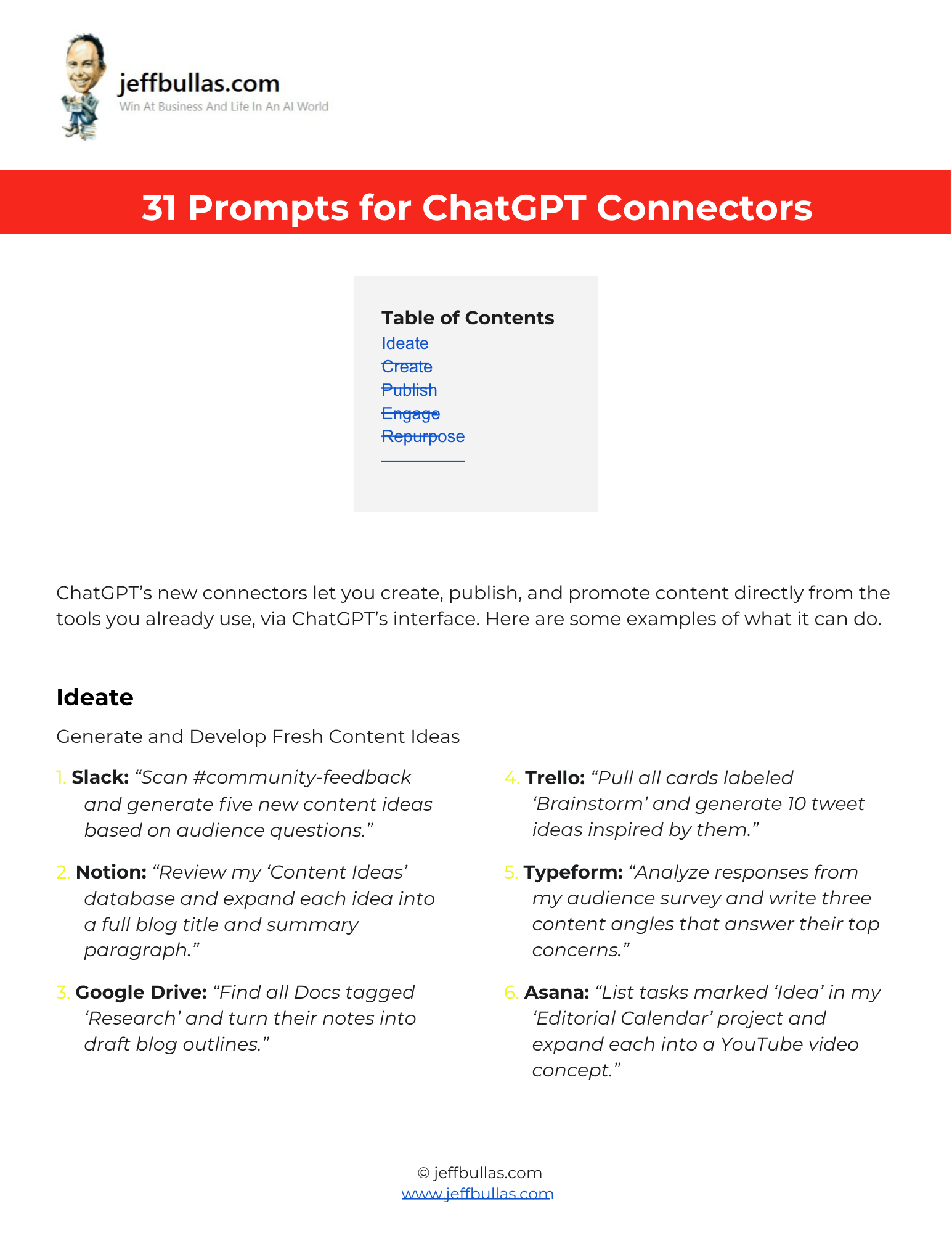
Log in or create a free Jeff Bullas account to download this file.
This resource shows how ChatGPT Connectors can extend your content workflow across tools like Google Drive, Slack, WordPress, and Canva. It features 31 example prompts you can copy, tweak, and build on to explore how ChatGPT can ideate, create, publish, and repurpose content—all without switching tabs.
31 Prompts for ChatGPT Connectors
This document showcases 31 example prompts that demonstrate how ChatGPT’s new Connectors can interact directly with your favorite tools. The prompts are organized into five key stages of the content lifecycle—Ideate, Create, Publish, Engage, and Repurpose—and illustrate what’s possible when ChatGPT connects with apps like Slack, Zoom, WordPress, and YouTube to streamline your entire content workflow.
How this helps you apply the information
This resource is built for action. You can find the content stage you want to improve (like ‘Ideate’ or ‘Repurpose’), select a prompt for the tool you use (like ‘Google Drive’ or ‘Slack’), and use it immediately in ChatGPT to automate that specific task.
Who is this ideal for?
This resource is ideal for content creators, marketers, and business owners who want to streamline their content workflow and leverage AI to connect the tools they already use.
Concluding thought
By using these prompts, you can stop switching between dozens of tabs and start managing your entire content creation, publishing, and promotion process from a single, powerful interface.
How to Use This
- Make Your Own Editable Copy:
- Open the link provided to access the master Google Doc.
- Once the Google Doc is open, navigate to the menu: File > Make a copy.
- A dialog box will appear. You can rename your copy if you wish and choose where to save it in your personal Google Drive.
- Click “Make a copy.” This action saves an editable version of the document to your Google Drive.
- Using Your Prompts:
- Review the five content stages (Ideate, Create, etc.) to find your bottleneck.
- Find a prompt that matches the tool you want to connect to (e.g., Slack, Notion, WordPress).
- Copy the prompt into ChatGPT, ensure the connector for that app is active, and run the automation.
Frequently Asked Questions
What are ChatGPT Connectors?
They let you create, publish, and promote content directly from the tools you already use, all via ChatGPT’s interface.
What are the five content stages in this document?
The five stages are Ideate , Create , Publish , Engage , and Repurpose.
How can this help me come up with content ideas?
You can use prompts to scan your Slack #community-feedback channel for audience questions or analyze your Typeform survey responses to find their top concerns.
What’s an example of a “Create” prompt?
You can ask ChatGPT to “Locate my last recorded webinar and draft a blog post from the transcript” or “Generate captions for the graphics in my ‘November Campaign’ folder” in Canva.
How does this help with publishing content?
You can use a prompt to take your latest draft, format it for SEO, and write meta tags for WordPress , or write and schedule five social posts for Buffer.
How does this help with repurposing content?
You can ask ChatGPT to take your latest YouTube video transcript and convert it into a blog article or find your top-performing tweets and expand them into LinkedIn posts.
